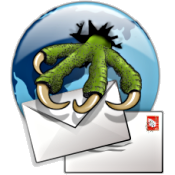Disroot provides secure email accounts for your desktop or mobile email client, or via our webmail. The communication between your device and the mail server is encrypted with SSL, providing as much privacy as possible. Furthermore, all emails sent out from our server are TLS encrypted if the recipient's email server supports it. This means that emails are no longer sent as a "postcard", but are actually put in an "envelope".
Nevertheless, we encourage you to be cautious when communicating using email, and to make use of GPG end-to-end encryption to ensure your communication is as secure and private as possible.
Webmail
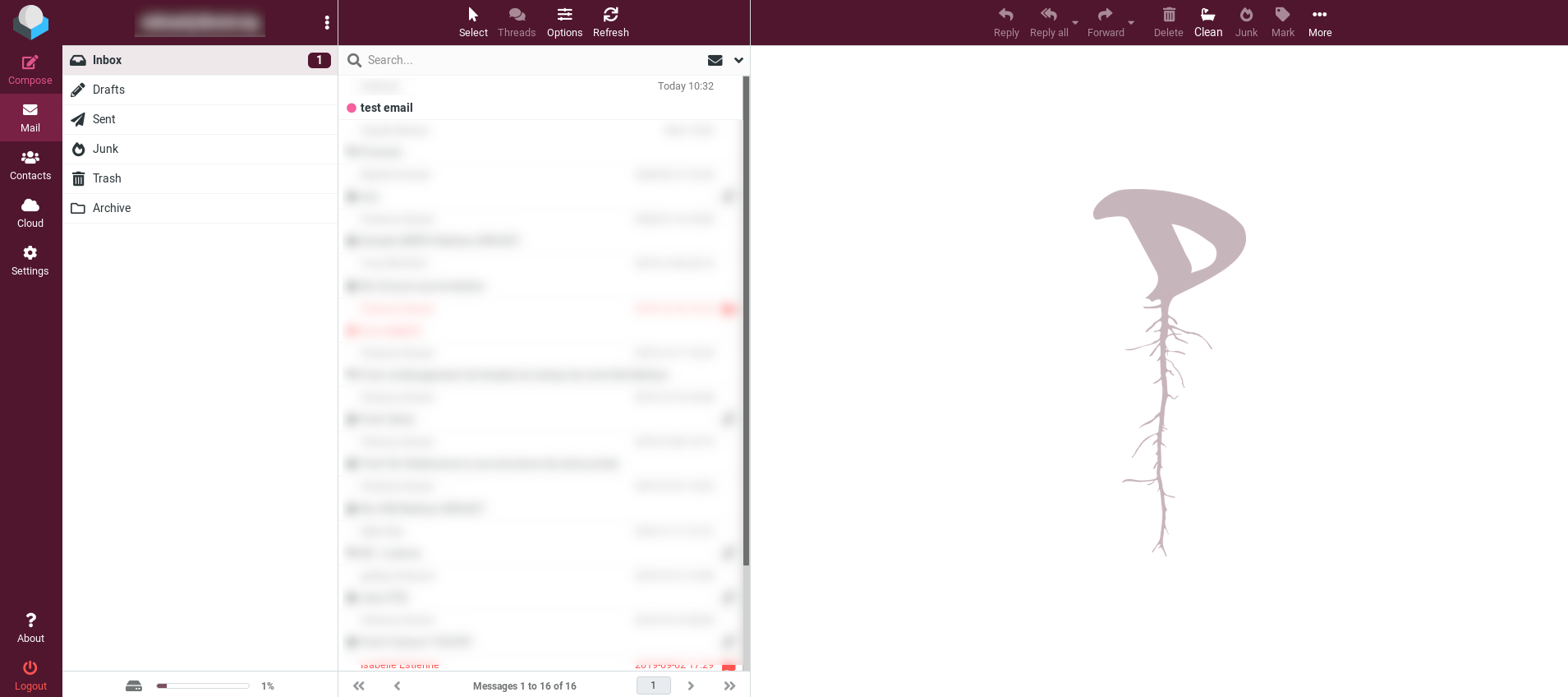
You can access your email from any device by using our hosted webmail at https://webmail.disroot.org
Our webmail is powered by Roundcube. Roundcube is a modern approach to webmail. It's simple, fast and provides most of the features one could expect from webmail:
- A nice responsive skin: a beautiful Disroot flavor skin with multi-device support.
- Translations: user interface is available in more than 80 languages.
- Drag-and-drop message management: easily move your messages with your mouse.
- Full support for MIME and HTML messages.
- Attachment previews: see images directly within messages.
- Threaded message listing: display conversations in a threaded fashion.
- Filters: set up rules to automatically move or copy email to specific folders, as well as forwarding or rejecting emails (according to the subject, sender, etc.)
- Folder management: add, remove, or hide your folders.
Project homepage: https://roundcube.net
What is encryption
Encryption is when you change data with a special encoding process so that the data becomes unrecognizable; it's encrypted. You can then apply a special decoding process and you will get the original data back. By keeping the decoding process a secret, nobody else can recover the original data from the encrypted data.
Video - How asymmetric encryption works
Mailvelope is a browser add-on for Chrome, Edge and Firefox that securely encrypts your emails with PGP using Disroot webmail. Check this guide for more details.
Custom domain linking
This feature is a lifetime bonus for those who make a financial contribution to the project. It allows you to send and receive emails using your own domain name.
Add storage to your mailbox
If the free 1GB is not enough, you can extend your email storage.
Here are the prices per year (payment fees included):
| 5GB | ...... | 11€ |
| 10GB | ...... | 20€ |
| 15GB | ...... | 29€ |
| 30GB | ...... | 56€ |
| 45GB | ...... | 83€ |
| 60GB | ...... | 110€ |
Transactions made within the EU are subjected to extra VAT of 21%.